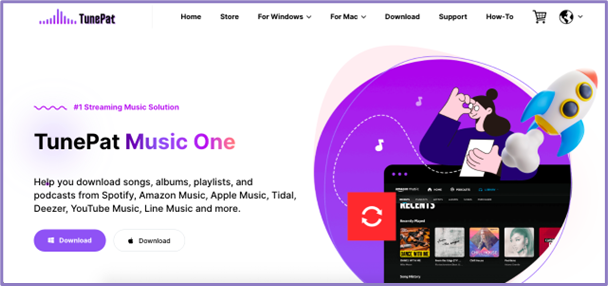
YouTube is a cool spot for enjoying music and other stuff, but now you need to pay for a subscription to listen to music when you’re not connected to the internet. What if we said you could listen to music offline without having to pay for a subscription?
This is where Tunepat YouTube Music Converter comes into action. There is no better place to use music for your content than Tunepat YouTube Music Converter. This is your go-to place to convert music online and download it on your devices.
Introducing Tunepat YouTube Music Converter:
In a world where music is at our fingertips through platforms like YouTube, the convenience of streaming is undeniable. Yet, the need for an internet connection can sometimes get in the way of enjoying our favorite songs on the go or in areas with limited connectivity.
Use Tunepat YouTube Music Converter, a game-changing solution that bridges this gap and allows you to enjoy YouTube music offline. With its innovative features and user-friendly interface, Tunepat empowers you to convert and download your preferred YouTube tracks into accessible audio files.
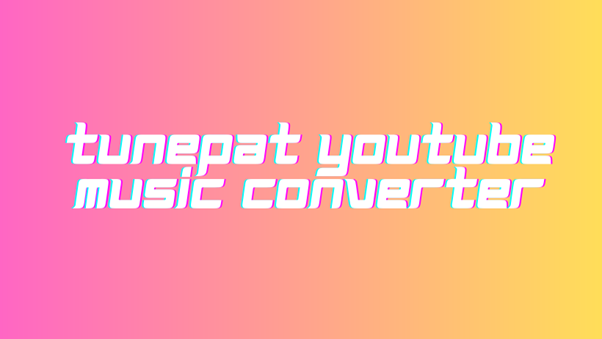
Whether planning a road trip, hitting the gym, or simply relaxing at home, Tunepat YouTube Music Converter enables you to curate your playlist without being tethered to the online world. Keep reading to learn more about this remarkable tool.
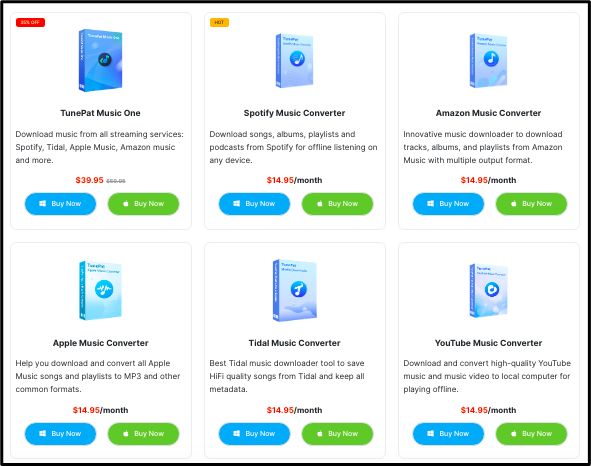
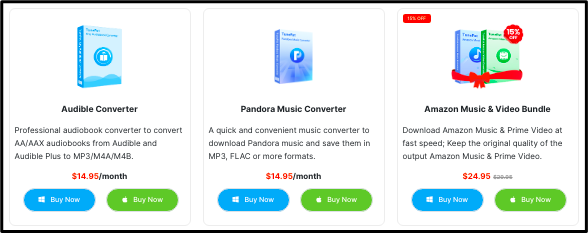
How to convert YouTube music using Tunepat?
Download and Install Tunepat
Start by downloading and installing Tunepat YouTube Music Converter on your computer. You can find the software on the Tunepat website. Observe the instructions for your operating system (Windows or Mac) to complete the installation.
Copy YouTube Music URL:
Open your web browser and go to YouTube. Find the music video you want to convert and copy its URL from the top of the browser.
Launch Tunepat:
Open Tunepat YouTube Music Converter. The instructions will be available on the user interface so you can see where to go next.
Paste the URL:
In Tunepat, you’ll see a space to paste the YouTube music URL you copied earlier. Right-click in the URL box and press “Paste” / use the shortcut Ctrl+V (Windows) or Command+V (Mac).
Choose Output Settings:
Before converting, you can choose your converted music’s output format and quality. Tunepat supports various audio formats like MP3, AAC, and WAV. You can also set the output quality to your preference.
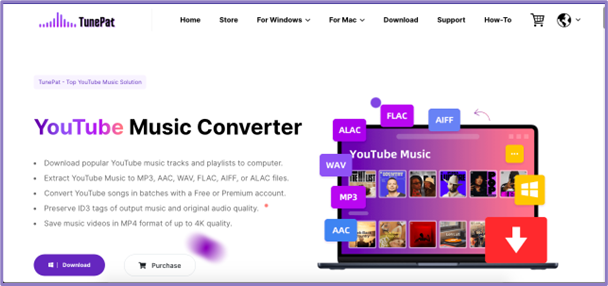
Start Conversion:
Once you’ve set your output preferences, click the “Convert” or “Start” button in Tunepat. The software will begin the conversion process, changing the YouTube music video into an audio file you can save on your computer.
Find Your Converted Music:
After the conversion, Tunepat will show you where the converted music is saved on your computer. You can easily locate and access your newly converted music file.
Enjoy Offline Listening:
Now that you have your converted YouTube music as an audio file, you can enjoy it offline whenever you want. Transfer the file to your smartphone, tablet, or any other device, and listen to your favorite tunes without an internet connection.
Tunepat YouTube Music Converter maintains the quality of your audio:
Tunepat maintains the audio quality of YouTube tracks during conversion through a combination of smart technology and careful processing:
Lossless Conversion:
Tunepat uses advanced algorithms that aim to achieve lossless audio conversion. This means that the software strives to convert the audio from the YouTube video into a different format without losing its original quality.
High-Quality Output Formats:
Tunepat supports various output formats, including ones known for preserving audio quality, such as MP3 and AAC. These formats can deliver good audio fidelity while keeping the file size manageable.
Bitrate Control:
Tunepat allows users to control the bitrate of the converted audio. Bitrate refers to the amount of data used to represent audio per second. Higher bitrates generally result in better audio quality. Tunepat users can choose a higher bitrate to ensure the converted audio maintains its quality.
Sampling Rate Retention:
The software aims to maintain the original sampling rate of the audio during conversion. The sampling rate determines how many “samples” of audio are taken per second. A higher sampling rate contributes to better audio reproduction.
Avoiding Unnecessary Compression:
Tunepat employs strategies to avoid excessive audio compression, which can degrade the audio quality. By minimizing compression, the software helps retain the dynamics and nuances of the original audio.
Tunepat Spotify Converter:
TunePat Spotify Converter is a software solution that bridges the gap between streaming and offline music enjoyment. This tool allows users to convert their favorite Spotify tracks, albums, and playlists into audio formats like MP3, AAC, WAV, and FLAC. Users can store these converted files on their devices and listen to them without an internet connection.
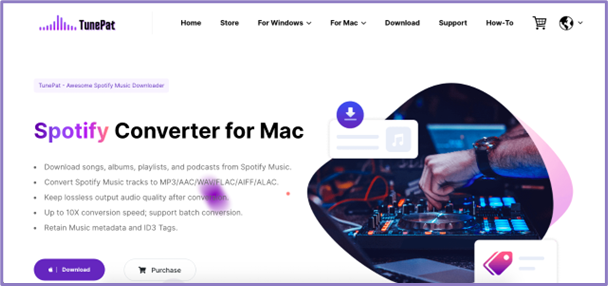
Key Features Of Tunepat Spotify Converter:
Format Flexibility:
TunePat Spotify Converter offers a range of audio formats, enabling users to select the one that best suits their preferences and devices.
Batch Conversion:
The software allows users to convert multiple songs simultaneously, saving time and effort for those who have extensive playlists.
High Quality:
TunePat ensures that the converted audio maintains its original quality, ensuring a great listening experience even offline.
User-Friendly Interface:
Navigating Tunepat Converter’s user interface is as easy as pie. No need to be a tech wizard to figure it out. The layout is intuitive, with clearly labeled buttons and options. Even if you’re not particularly tech-savvy, you’ll feel right at home.
The tool boasts an intuitive interface that makes the conversion process accessible to tech-savvy users and those less familiar with such software.
Cross-Platform Compatibility:
Tunepat Converter doesn’t discriminate. It works seamlessly with both Windows and Mac operating systems. So, regardless of your preferred platform, you can enjoy your media without restrictions.
Exceptional Output Quality:
One of the biggest concerns when converting media files is a loss of quality. Tunepat Converter understands that, and it ensures that your music and videos retain their original quality after conversion. Say goodbye to compromised audio and video.
How TunePat Spotify Converter Works?
- Launch the application after downloading and installing TunePat Spotify Converter on your computer.
- Log in to your Spotify account within the software. This enables TunePat to access your playlists and songs.
- Choose the songs, albums, or playlists you want to convert.
- Pick the desired audio format for the converted files.
- Start the conversion process, and TunePat will convert the selected Spotify content into the chosen format.
- Once the conversion is complete, transfer the converted files to your preferred device for offline listening.
Tunepat Amazon Music Converter:
TunePat Amazon Music Converter is a special computer program that helps you listen to your favorite songs from Amazon Music even when you’re not connected to the internet. It changes the songs from Amazon Music into different types that can be played on many devices, like MP3 players or phones. This way, you can listen to your favorite music wherever you want, even if you’re not online.
Key Features Of Tunepat Amazon Music Converter:
Offline use:
TunePat Amazon Music Converter offers the freedom to enjoy your favorite music offline. Whether on a road trip or in an area with limited connectivity, your curated playlists and albums are always at your fingertips.
Format Flexibility:
The converter provides multiple output formats, enabling you to choose the one that suits your preferences and devices. Whether you seek high-quality audio or compatibility with specific gadgets, TunePat has you covered.
Batch Conversion:
Say goodbye to the tedious process of converting tracks individually. TunePat Amazon Music Converter allows batch conversion, saving time and effort.
Intuitive Interface:
With a user-friendly interface, TunePat simplifies the conversion process for users of all levels of tech-savviness.
How to use Tunepat Amazon Music converter?
- Start by downloading and installing TunePat Amazon Music Converter on your computer.
- Launch the application and log in to your Amazon Music account.
- Customize the output format, quality, and other settings according to your preferences.
- Add the Amazon Music tracks you wish to convert to TunePat’s library.
- Select the “Convert” button to start the conversion process.
- Once the conversion is complete, transfer the converted files to your preferred devices and revel in your music offline.
Pros and Cons:
Pros:
- Listen to music offline
- Format flexibility
- Customizable settings
- Batch conversations
- User-friendly interface
- Maintained audio quality
Cons:
- Legal concerns
- Limited features
- Malware risk
Frequently Asked Questions (FAQ):
Is Tunepat legit?
Yes! Tunepat is a genuine source and platform for downloading music. You can use this reputable source to download YouTube music and listen to it offline.
Is the Tunepat YouTube music converter free to use?
They offer both free and paid versions of the Tunepat YouTube music converter. However, the free version may be short of features compared to the paid version. So, for a small amount, you get many features on the paid version.
Is it legal to use the Tunepat YouTube music converter?
Tunepat YouTube music converter is a tool for downloading music from online platforms. However, if you download copyrighted music without proper permission or authorization, you might get in trouble with legal concerns.
What audio format does Tunepat support for conversion?
Formats like MP3, AAC, WAV, and more are supported by the Tunepat YouTube music converter.
Conclusion:
TunePat YouTube Music Converter offers an easy way for people who want to enjoy their favorite YouTube music without an internet connection. It changes videos into audio files, so you can pick how clear you want the sound and listen even when you’re not online. Just remember, using it for music protected by copyright without permission is not a good idea.
There are free and paid versions of the program for different needs. When you download TunePat YouTube Music Converter, it’s best to get it from a safe and official place to avoid any problems with harmful software. Keep the program updated and check out other options to ensure you get the most out of your offline YouTube music experience.
You Can Also Read Our Software Review To “Click Here“


