
There is an extensive list of options available when it comes to web hosting. Some of them make their mark, and some don’t. Any business owner who is looking to expand his products to the global market knows the importance of online shopping. Not many companies do well and hold their claim of being efficient. However, Namecheap is not one of them.
Few businesses live up to their reputation as well as Namecheap does. Usually, a domain name is very affordable. Namecheap began operations as a domain registrar in 2000, and as a result of its success, it expanded to provide more services.
Today, the business hosts more than three million domain names and has over 11 million consumers. They undoubtedly have something going for them.
Namecheap Email Review - Basic Info:
Richard Kirkendall established the well-known domain registration and web hosting business Namecheap in 2000. The business initially began as a domain name registration service, providing reasonably priced domain name registrations and a number of domain-related services. Web hosting, SSL certificates, and other internet services have all been added to Namecheap’s portfolio throughout time.

Namecheap later launched its email hosting services alongside its domain registration and hosting offerings. This was a rather good addition. Namecheap’s clients could build customised email addresses using their domain names thanks to its email hosting service, which gave them a more credible and branded reputation.
Namecheap provided a rather good service with email hosting. For business owners who want their businesses to look genuine and trustworthy, having a company email would be great for your customers. Here are some features and details regarding Namecheap email hosting:
- The usage of one’s own domain name to generate personalised email addresses is possible with Namecheap email hosting.
- Users have the option of creating additional email addresses or mailboxes for various members of their family or company.
- A web-based email interface that dispenses with the requirement for a specialised email software and lets users access their email accounts using any web browser.
- SSL/TLS encryption is used by Namecheap to protect email communications.
- In order to make its email hosting plans accessible to both individuals and small businesses, Namecheap strives to offer competitive and reasonable prices.
Namecheap Email Review - Speed & Uptime:
The exact hosting package, the server load, scheduled maintenance, and the state of the network can all affect the uptime and performance of Namecheap’s email hosting. Although Namecheap is usually recognised for offering trustworthy hosting services, individual results may differ.
To check their uptime and reliability, we tested them on two speed tests.
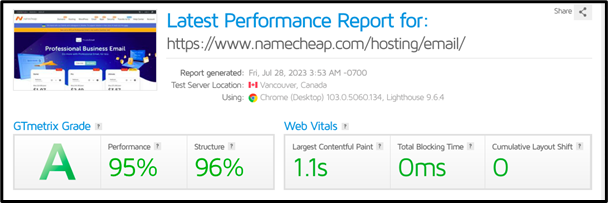
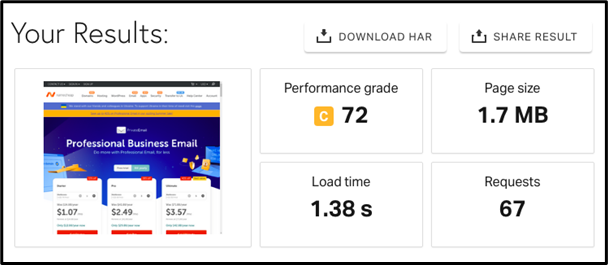
Namecheap email hosting did pretty well on both tests, especially on GTmetrix. So, we can easily recommend Namecheap email hosting. Customers can enjoy their affordable hosting plans that offer good uptime and speed.
Namecheap Email Review - How To Set Up?
There are various stages involved in using Namecheap email hosting. Ensure you have access to your Namecheap account and have previously bought a domain name from Namecheap before starting. An instruction manual for setting up and using Namecheap email hosting is provided below:
1- Register an account with Namecheap: Visit the Namecheap website at www.namecheap.com and select “Account” from the menu in the upper right. To log in, enter your credentials.
2- Go to the email hosting section: Log in and select the “Dashboard” option. Choose “Email Hosting” from the dropdown menu under the “Email” section.
3- Decide on a domain: Choose the domain you wish to set up email hosting if you have numerous domains.
4- Email account: Go to “Create New Email Address” from the menu after choosing a domain. Set the email account password, enter your email address username, and choose your domain from the selection.
5- Configure additional email options, such as forwarding, autoresponders, and spam filters, after creating the email address. You may also decide whether to activate or disable webmail access for this email address.
6- Access webmail: Go to “Email Hosting” in the Namecheap Dashboard, locate the email address you wish to access, and click the “Access Webmail” option. This will allow you to access your email account using Webmail. After being forwarded to the webmail interface, enter your email address and password to log in.
7- Configure email on your device: You must set up the email settings for your account if you want to use an email client like Apple Mail or Microsoft Outlook. Namecheap offers thorough instructions for configuring email on various devices and email applications. Go to “Email Hosting” > “Email Accounts” in your Namecheap Dashboard and click on “Set Up Mail Client” next to your email address to see the setup instructions for your individual configuration.
8- You can manage your email account through the options available on the dashboard. There you can add more email accounts or remove the previous ones.
Namecheap Email Review - Security & Privacy:
Namecehap’s email hosting has been up to date with the latest security measures, providing its customers with the best security and privacy.
Spam Filtering:
Namecheap offers effective spam filtering to lessen the number of spam emails that make it to your mailbox. This function guards against scams and keeps your mailbox clear.
Two-Factor Authentication:
As an extra security measure, Namecheap provides two-factor authentication. To log in while 2FA is enabled, you also have to enter a second authentication factor (such as a one-time code given to your mobile device).
Password Protection:
To encourage users to generate strong and secure passwords, they may impose password regulations.
Email Forwarding:
You might be able to set up email forwarding and aliases using Namecheap email hosting, which can assist in preventing the public from learning your primary email address.
Monitoring For Any Suspicious Activity:
To identify possible security flaws, Namecheap certainly keeps an eye on email accounts for any suspicious behavior, such as repeated unsuccessful login attempts or odd login locations.
SSL/TLS Encryption:
To protect interactions between email clients and their servers, Namecheap uses SSL/TLS encryption. By doing this, you can be guaranteed that any data sent among your devices and the servers they use is encrypted and secure.
Jellyfish Spam Protection:
If you have the Namecheap email hosting website, you will see an ‘anti-spam protection’ section. This is where you can find their Jellyfish Spam Protection. This feature provides you with some essential services.
- Manage your spam easily.
- Eliminate spam emails and viruses.
- Securely filter emails.
- Remove email threats.
Jellyfish uses completely customizable, continuously learning filters to scan email content, attachments, and addresses for risks. You would want stronger security measures since spam accounts for 53% of all emails sent globally and costs over $20 billion annually.
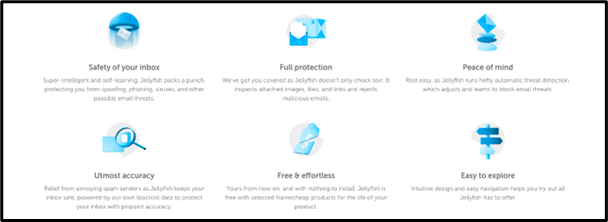
Namecheap provides free of cost Jellyfish services with two of its email hostings, namely ‘private email’ and ‘shared hosting.’ Jellyfish spam protection has its own user interface. By blocking emails, you don’t want to receive or approving reliable emails, you may customize Jellyfish to your tastes. You may choose or combine rules (by email address, domain, subject, and more) for one or more of your mailboxes.

Namecheap Email Review - Customer Support:
Practical and trustworthy email hosting is essential for both organizations and individuals in the current digital era. A well-known domain registrar and web host, Namecheap is renowned for providing first-rate email hosting solutions. While the functionality and price of their hosting options are notable, their outstanding customer care really sets them apart.
24/7 Availability:
Issues with email can occur at any time, which can be inconvenient and reduce productivity. Namecheap offers 24/7 customer assistance because they recognize how important email services are, particularly for corporations. Users can count on Namecheap’s support staff to be accessible 24/7, 365 days a year, regardless of the time zone or the severity of the issue.
Individual Assistance:
The customized approach used by Namecheap’s email hosting review customer service is what sets it apart. The support staff takes the time to comprehend each client’s particular demands and then customize their help. The team at Namecheap goes above and beyond to offer specialized solutions, whether configuring unique email setups, connecting with outside programs, or moving email accounts.
Help Center:
The extensive and user-friendly Help Center at Namecheap demonstrates its commitment to providing excellent customer service. With its vast knowledge base, courses, and frequently asked topics, it is a valuable tool.
Users may discover detailed instructions for setting up and managing their email accounts, troubleshooting typical issues, and learning about cutting-edge email capabilities. The Help Center gives customers the tools they need to solve their own problems, which improves their overall experience.
Support Team:
The customer service staff at Namecheap is recognized for its quick response times and in-depth expertise. Their professionals are always there to help, whether you’re an experienced specialist or a novice to email hosting.
Through a variety of channels, including live chat, email, and phone assistance, they rapidly respond to inquiries and problems. Customers obtain precise and dependable answers to their difficulties because of their experience.
Namecheap Email Review -Plans & Pricing:
To accommodate a variety of requirements and price ranges, Namecheap provides a wide selection of email hosting options.
The Ultimate Package:
The Ultimate Plan is intended for heavy email users and companies with large email requirements. This plan is designed for businesses and organizations that want the highest email speed and collaboration skills.
It comes with a good number of mailboxes, plenty of storage limitations, and extra features like support for Microsoft Exchange and ActiveSync. Despite having a wide range of services, Namecheap’s Ultimate Plan is still reasonably priced, making it a desirable choice for companies wishing to improve their email communication.
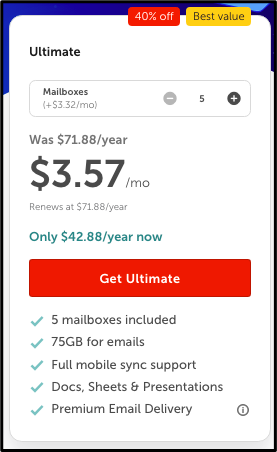
The Pro Package:
Namecheap’s Pro Plan is an appealing choice for expanding enterprises or people with more demanding email requirements. Users of this subscription have access to many mailboxes, each with plenty of storage. The Pro Plan is ideal for teams and professionals who need smooth communication and organization since it offers advanced collaboration tools like shared calendars and contacts.
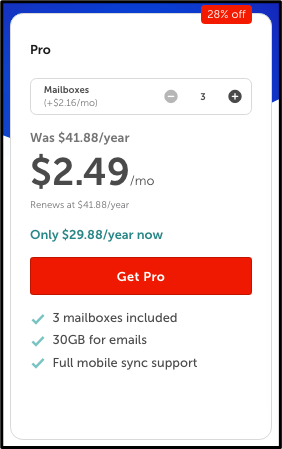
The Starter Package:
For people and small organizations wishing to establish a professional email presence without emptying their pockets, Namecheap’s Starter Plan is the ideal option. This plan, which is reasonably priced, provides a single mailbox with enough storage space and the capacity to send and receive emails with a customized domain name. For individuals just starting and looking for a good email solution, the Namecheap business email review is the perfect solution.
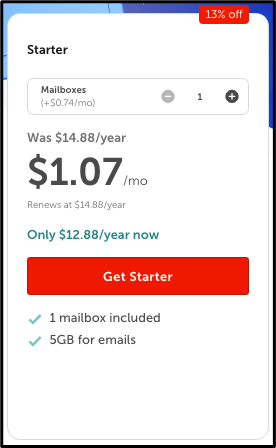
Namecheap Email Review - Pros & Cons:
Pros:
- Affordable packages
- Unlimited storage space
- Reliable performance
- Reliable security features
- Incredible customer support
Cons:
- Email migration services is unavailable.
- Not enough plans for customers
Frequently Asked Questions:
With Namecheap’s email hosting, can I use my own domain name?
Yes, you can use your own domain name for business email addresses using Namecheap’s email hosting.
Can I use a mobile device to access my emails?
Yes! It is possible to access your Namecheap email accounts on your mobile devices.
Does Namecheap offer help with the migration of my current emails?
A service for automatic email migration is not provided by Namecheap. They do, however, offer instructions and resources to assist users in manually transferring their current emails.
Does Namecheap provide extra email account security features?
Namecheap offers a lot of security features. These include spam filtering, two-factor authentication, and Jellyfish Spam Protection.
Do Namecheap’s email hosting services come with a money-back guarantee?
For their email hosting plans, Namecheap normally provides consumers with a 30-day money-back guarantee, letting them test out the company’s services risk-free.
Conclusion:
With its affordable prices and incredible features that include extra security, Namecheap email hosting is at the top. The user-friendly interface that Namecheap email review hosting provides is rather easy to use, and customers can easily accommodate it.
Two of its plans are provided with free Jellyfish Spam Protection which is a crucial part if a consumer is looking to keep his/her mailbox away from spam. This adds a cherry on top for small business owners as well.
You Can Also Read Our Web Hosting Review To “Click Here“


